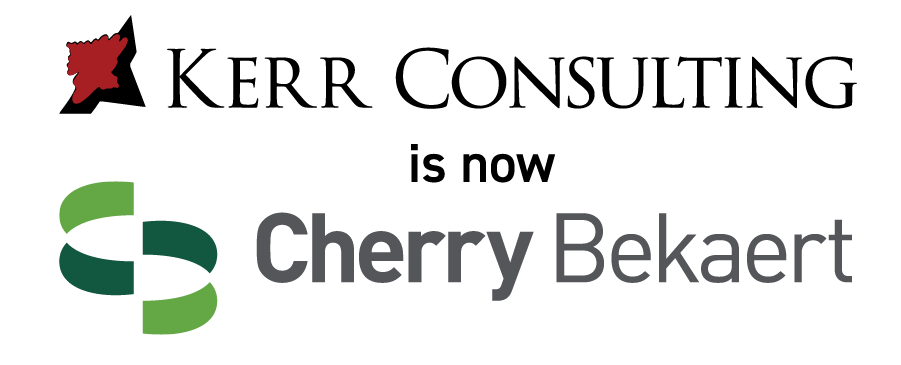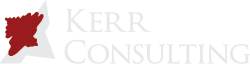Mastering Project Accounting: How Epicor Software and Sage 100 Help Manage Complex Projects

Introduction
Managing finances for large, multifaceted projects is a critical challenge for businesses. Project accounting provides the framework for tracking costs, revenue, and profitability for each project, ensuring both financial control and strategic decision-making. Businesses that juggle multiple projects—each with distinct budgets, timelines, and stakeholders—rely heavily on specialized tools to keep operations efficient.
Two leading solutions in this space, Epicor ERP and Sage 100, offer tailored functionality to simplify complex project accounting. This article explores their key features, benefits, and how to decide which software is the right fit for your business.
What Is Project Accounting?
Project accounting goes beyond general accounting by focusing on:
- Tracking Costs and Revenue by Project: Ensures that each project’s financials are recorded separately.
- Real-Time Budget Monitoring: Provides insights into whether projects are staying on budget.
- Profitability Analysis: Allows businesses to evaluate the financial success of individual projects.
- Compliance: Ensures that financial records meet regulatory and contractual obligations.
Industries such as construction, manufacturing, professional services, and IT depend on project accounting to ensure profitability and effective resource allocation. Additionally, project accounting ensures that all stakeholders—from investors to project managers—have a clear picture of financial performance.
Key Features of Project Accounting Software
1. Budgeting and Forecasting
- Set detailed budgets for individual projects.
- Adjust forecasts in real-time based on project progress.
- Utilize historical data to create accurate projections for future projects.
2. Expense Tracking
- Monitor expenditures across labor, materials, and subcontractors.
- Automate categorization for accurate reporting.
- Implement alerts for potential budget overruns to ensure proactive cost management.
3. Billing and Invoicing
- Automate billing processes based on project milestones or completion stages.
- Ensure accurate invoicing to improve cash flow.
- Integrate with client communication tools to ensure transparency in billing.
4. Profitability Analysis
- Analyze financial performance for each project.
- Generate reports to identify profitable and underperforming projects.
- Leverage detailed profitability metrics to make data-driven strategic decisions.
5. Integration Capabilities
- Seamlessly connect with other tools like CRMs, procurement systems, and payroll software.
- Enable cross-department collaboration to streamline workflows.
- Support integrations with industry-specific tools for enhanced functionality.
Epicor ERP vs. Sage 100: A Comparative Analysis
Choosing the right project accounting software depends on your business size, complexity, and specific financial needs. While both Epicor ERP and Sage 100 offer powerful accounting capabilities, they cater to different types of organizations. Below is a side-by-side comparison to help you determine which solution best aligns with your requirements.
Explore the
differences between Sage X3 and Epicor to better understand which solution aligns with your needs.
| Feature/Benefit | Epicor ERP | Sage 100 |
|---|---|---|
| Scalability | Ideal for mid-to-large businesses | Best for small-to-medium businesses |
| Customization | Extensive | Limited |
| Integration | Advanced | Basic |
| Cost | High | Affordable |
| Learning Curve | Steeper | Easy-to-use |
Epicor ERP
Overview: Epicor ERP offers a robust set of tools for project management and accounting, ideal for mid-sized to large enterprises. It is known for its scalability and customization capabilities.
Key Features:
- Comprehensive project tracking and reporting.
- Integration with manufacturing processes for streamlined operations.
- Real-time insights into costs, budgets, and profitability.
- Advanced resource management tools for allocating labor and materials.
Pros:
- Highly customizable.
- Strong support for complex, multi-phase projects.
- Advanced analytics for decision-making.
- Excellent scalability for growing businesses.
Cons:
- Steeper learning curve.
- Higher implementation costs.
- Requires a dedicated team for long-term maintenance.
Sage 100
Overview: Learn more about Sage 100c and its expanded capabilities for modern businesses. Sage 100, formerly known as Sage MAS 90/200, is a popular solution for small to medium-sized businesses. Its project accounting module focuses on simplifying financial tracking and compliance.
Key Features:
- Easy-to-use interface with a short learning curve.
- Automated billing and invoicing processes.
- Real-time budget and expense monitoring.
- Built-in compliance tracking for regulatory needs.
Pros:
- Cost-effective solution.
- Suitable for smaller teams and straightforward projects.
- Reliable customer support and training resources.
- Faster implementation and onboarding process.
Cons:
- Limited scalability for larger enterprises.
- Fewer customization options compared to Epicor ERP.
- Basic analytics tools compared to more advanced systems.
Benefits of Implementing Project Accounting Software
Discover how Sage 100 Contractor simplifies project-specific financial tracking and reporting for construction and contracting businesses.
1. Improved Cost Control
By providing granular visibility into expenses, project accounting software helps businesses avoid budget overruns. Real-time tracking ensures proactive management and prevents costly surprises.
2. Enhanced Accuracy in Budgeting
Advanced tools for forecasting and financial planning ensure that resources are allocated effectively, reducing waste. This precision is critical for maintaining profitability in competitive markets.
3. Streamlined Processes
Automation of billing, invoicing, and reporting reduces administrative workload, allowing teams to focus on high-value tasks. This improves overall operational efficiency.
4. Better Profitability Insights
Detailed profitability analysis enables businesses to identify which projects yield the best returns, helping inform future strategy. Access to granular data supports smarter decision-making.
5. Regulatory Compliance
Automated tracking and reporting ensure that financial practices align with industry regulations and contractual obligations. This reduces the risk of fines and penalties.
In-Depth Use Cases by Industry
1. Construction Industry
Challenges:
- Managing complex budgets across multiple subcontractors and suppliers.
- Compliance with industry regulations, such as certified payroll requirements.
- Tracking profitability on a per-project basis.
Solution:
- Sage 100 Contractor: Designed specifically for the construction industry, this tool simplifies job costing, progress billing, and compliance tracking.
- Epicor ERP: Offers advanced analytics and integration with project management tools for large-scale construction projects.
Example Use Case: A mid-sized construction firm implemented Sage 100 Contractor to automate payroll and progress billing. This reduced payroll errors by 30% and ensured compliance with labor regulations, leading to significant time savings.
2. Professional Services
Challenges:
- Managing client-specific billing cycles.
- Tracking resource utilization and labor costs.
- Delivering profitability analysis for diverse client portfolios.
Solution:
- Sage 100: Streamlines client billing and integrates with CRM systems to manage client relationships effectively.
- Epicor ERP: Tracks resource allocation and project progress in real time, ensuring deadlines are met without exceeding budgets.
Example Use Case: A consulting firm used Epicor ERP to monitor resource utilization, increasing billable hours by 15% while reducing non-billable administrative work.
3. IT and Software Development
Challenges:
- Tracking costs for agile, iterative project methodologies.
- Managing resources across concurrent development teams.
- Ensuring accurate invoicing for milestone-based projects.
Solution:
- Epicor ERP: Offers robust integration with agile project management tools to track progress and costs.
- Sage 100: Provides simplified financial tracking for small to medium-sized IT teams.
Example Use Case: A software company used Epicor ERP’s integration with Jira to synchronize project milestones with financial reporting, reducing delays in invoicing and improving cash flow.
Step-by-Step Implementation Guide
1. Define Business Goals
- Identify specific pain points in your project accounting process (e.g., cost overruns, manual billing inefficiencies).
- Set measurable objectives, such as reducing budget overruns by 20% or automating invoicing for milestone-based projects.
2. Choose the Right Software
- Epicor ERP: Ideal for large-scale, complex projects with advanced analytics needs.
- Sage 100: Suitable for small to medium-sized businesses seeking an easy-to-use solution.
- Consult with experts, like Kerr Consulting, to determine the best fit.
3. Plan Data Migration
- Audit current financial data to ensure accuracy and completeness.
- Map existing data fields to the new system’s format.
- Test data migration in a sandbox environment to minimize errors.
4. Train Your Team
- Provide comprehensive training for key users, including project managers, accountants, and IT staff.
- Leverage vendor-provided resources, such as tutorials and webinars.
5. Monitor Performance Post-Implementation
- Use the software’s analytics tools to measure progress against your business goals.
- Gather feedback from users to identify areas for improvement.
- Schedule regular system audits to ensure data accuracy and optimize workflows.
Expert Tips for Optimizing Project Accounting
1. Automate Where Possible
- Use automation for repetitive tasks like invoicing, payroll, and budget updates. This reduces errors and saves time.
2. Regularly Review Project Performance
- Schedule weekly or monthly reviews to analyze project progress and financial performance. Use dashboards for real-time insights.
3. Leverage Integrations
- Integrate your accounting software with tools like CRMs, project management systems, and procurement platforms to streamline workflows.
4. Involve Stakeholders Early
- Engage project managers, accountants, and executives in the implementation process to ensure buy-in and smooth adoption.
Appendix: Detailed Comparison Table (Epicor vs. Sage)
To further aid in your decision-making process, we have compiled a detailed comparison table that outlines the key features and capabilities of both Epicor and Sage. This table provides a side-by-side comparison, allowing you to easily evaluate and contrast the two ERP systems based on various criteria such as core functionalities, deployment options, customization capabilities, cost structure, and more.
| Criteria | Epicor ERP | Sage ERP |
|---|---|---|
| Core Functionalities | Offers industry-specific solutions with a strong focus on manufacturing. | Provides a wide range of functionalities adaptable to various business sizes. |
| Deployment Options | Offers cloud, on-premises, and hybrid deployment options. | Provides cloud and on-premises deployment options. |
| Customization Capabilities | Offers extensive customization capabilities to fit unique business needs. | Provides customization options, though not as extensive as Epicor. |
| User Interface | User interface is functional but may require a learning curve. | User interface is intuitive and user-friendly. |
| Scalability | Highly scalable and can grow with a business. | Scalable, but may require additional modules or upgrades. |
| Data Analytics and Reporting | Advanced analytics and reporting capabilities for informed decision-making. | Good analytics and reporting capabilities, but may require additional tools for advanced analytics. |
| Cost Structure | Licensing and maintenance fees can be higher, but offers comprehensive features. | More affordable, but costs can increase with additional modules and upgrades. |
| Support and Training | Offers extensive support and training resources. | Provides good support and training, but resources may vary by region. |
| Security and Compliance | High security standards and compliance with industry regulations. | Good security features, but compliance may vary by industry and region. |
| Integration Capabilities | Extensive integration capabilities with third-party applications and services. | Good integration capabilities, but may require additional tools or services. |
Factors to Consider When Choosing Between Epicor ERP and Sage 100
1. Company Size and Complexity
- Epicor ERP: Best suited for mid-sized to large businesses managing complex projects.
- Sage 100: Ideal for small to medium-sized businesses with straightforward project requirements.
2. Customization Needs
- Epicor ERP: Offers extensive customization options for industry-specific workflows.
- Sage 100: Simpler, more standardized approach with fewer customization capabilities.
3. Budget Constraints
- Epicor ERP: Higher upfront and maintenance costs.
- Sage 100: Cost-effective for smaller budgets.
4. Implementation Timeline
- Epicor ERP: Longer implementation due to its complexity.
- Sage 100: Faster setup and easier adoption.
5. Long-Term Support
- Epicor ERP: Requires a dedicated team for maintenance.
- Sage 100: Easier to manage with limited IT resources.
Conclusion
Project accounting is essential for businesses managing multiple, financially distinct projects. By leveraging the capabilities of tools like Epicor ERP and Sage 100, companies can improve cost control, streamline processes, and enhance profitability.
Next Steps:
- Explore the capabilities of Epicor ERP and Sage 100 to determine which fits your business needs.
- Consult with experts to understand the implementation process.
- Take a free trial or demo to experience the features firsthand.
- Contact Kerr Consulting for personalized guidance and support in implementing the best project accounting solution for your business.
Investing in project accounting software is a strategic decision.
It can drive financial clarity and long-term success for your business.
What Are the Key Differences Between Epicor ERP and Sage 100?
Epicor ERP is designed for larger, more complex organizations and offers extensive customization. Sage 100, on the other hand, caters to smaller businesses and provides an easy-to-use platform with essential features.
Can These Tools Integrate With Other Business Software?
Yes, both Epicor ERP and Sage 100 support integrations with CRMs, payroll systems, and other tools. Their integration capabilities enhance cross-departmental collaboration.
Which Tool Is More Cost-Effective?
Sage 100 is generally more affordable, making it a better fit for smaller businesses with limited budgets. However, Epicor ERP offers greater value for larger organizations needing advanced functionality.
How Do These Tools Handle Billing and Invoicing?
Both platforms automate billing processes, with options for milestone or percentage-based invoicing. Automation reduces errors and improves cash flow.
What Industries Benefit Most From These Tools?
Industries such as construction, professional services, IT, and manufacturing benefit significantly due to their reliance on project-specific financial tracking.